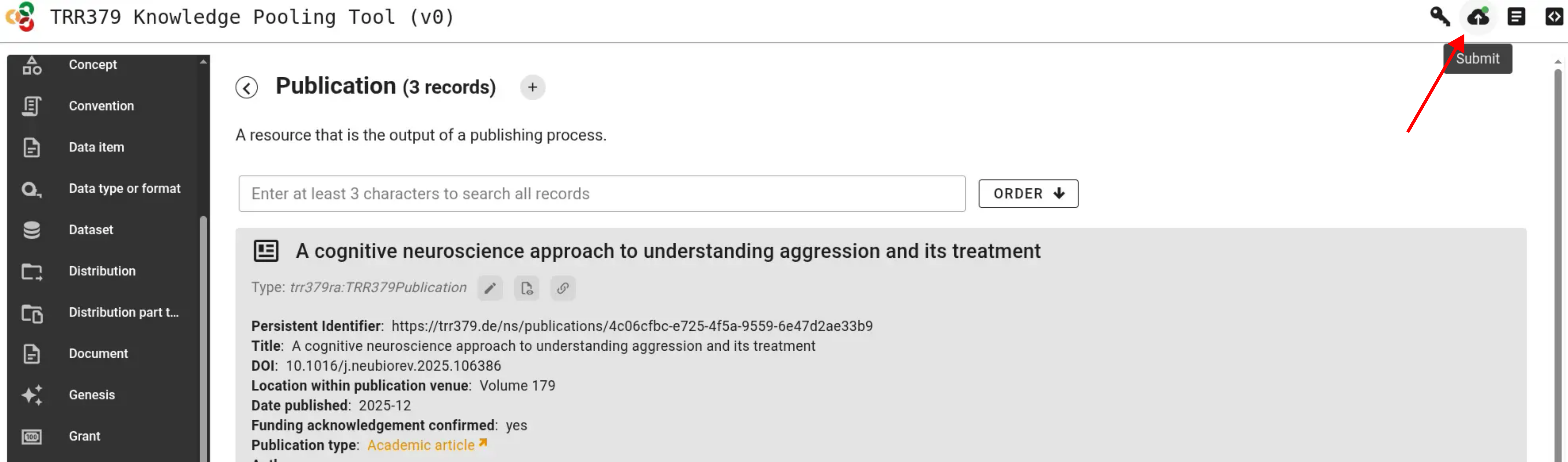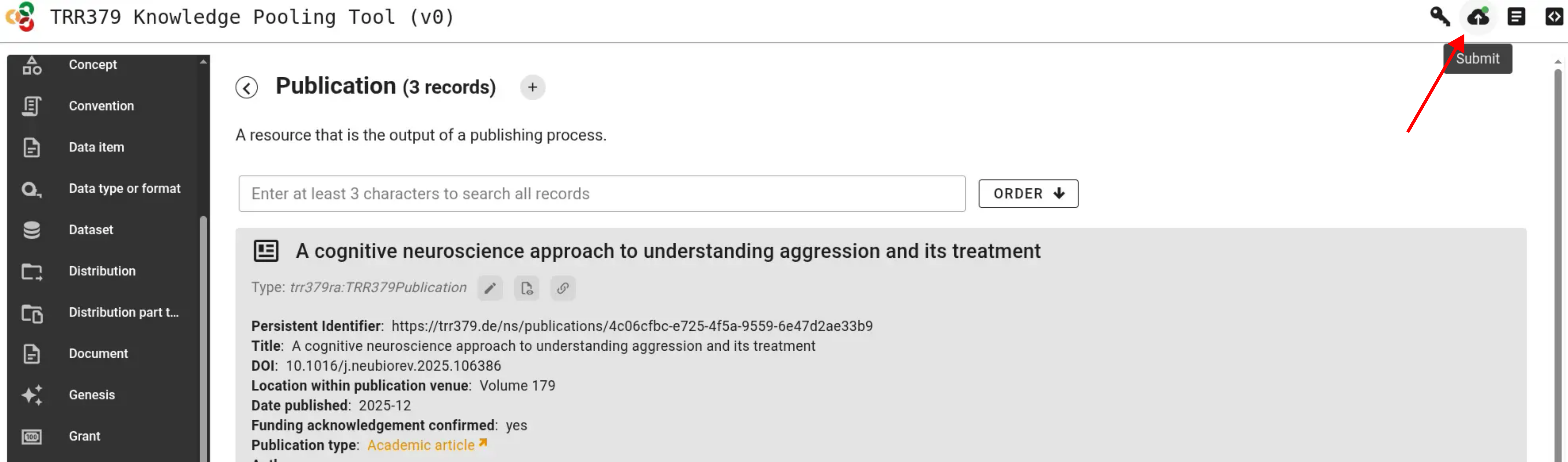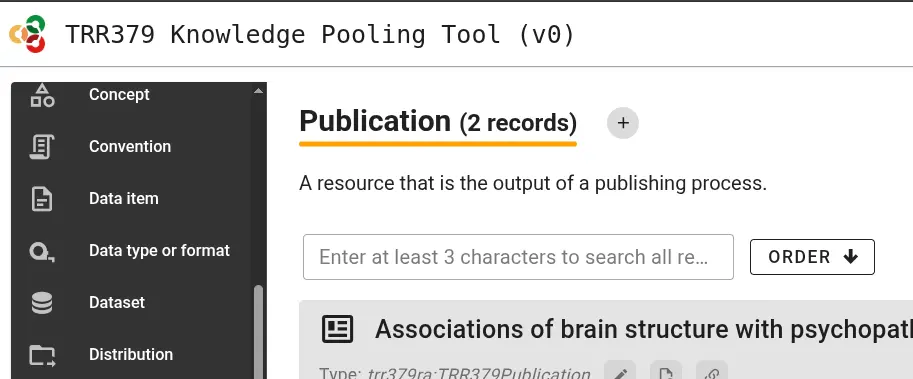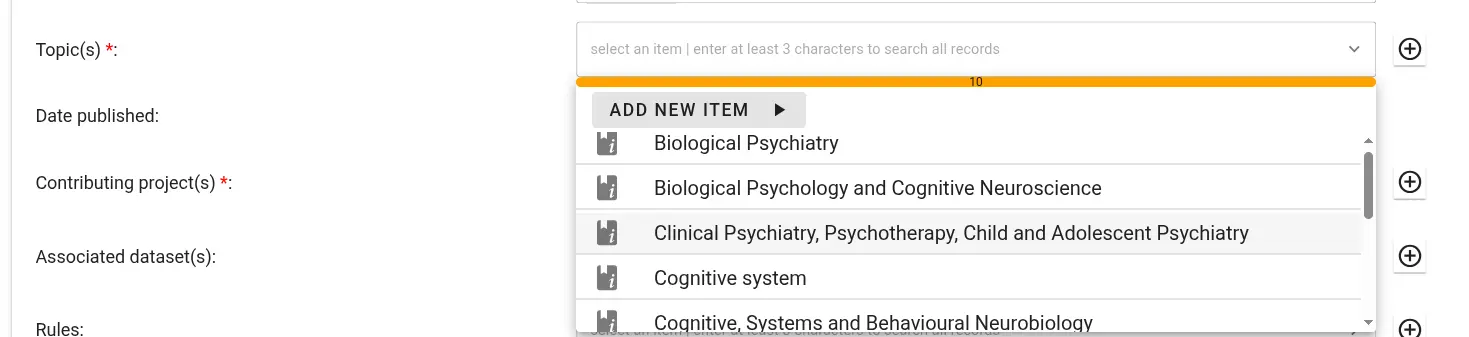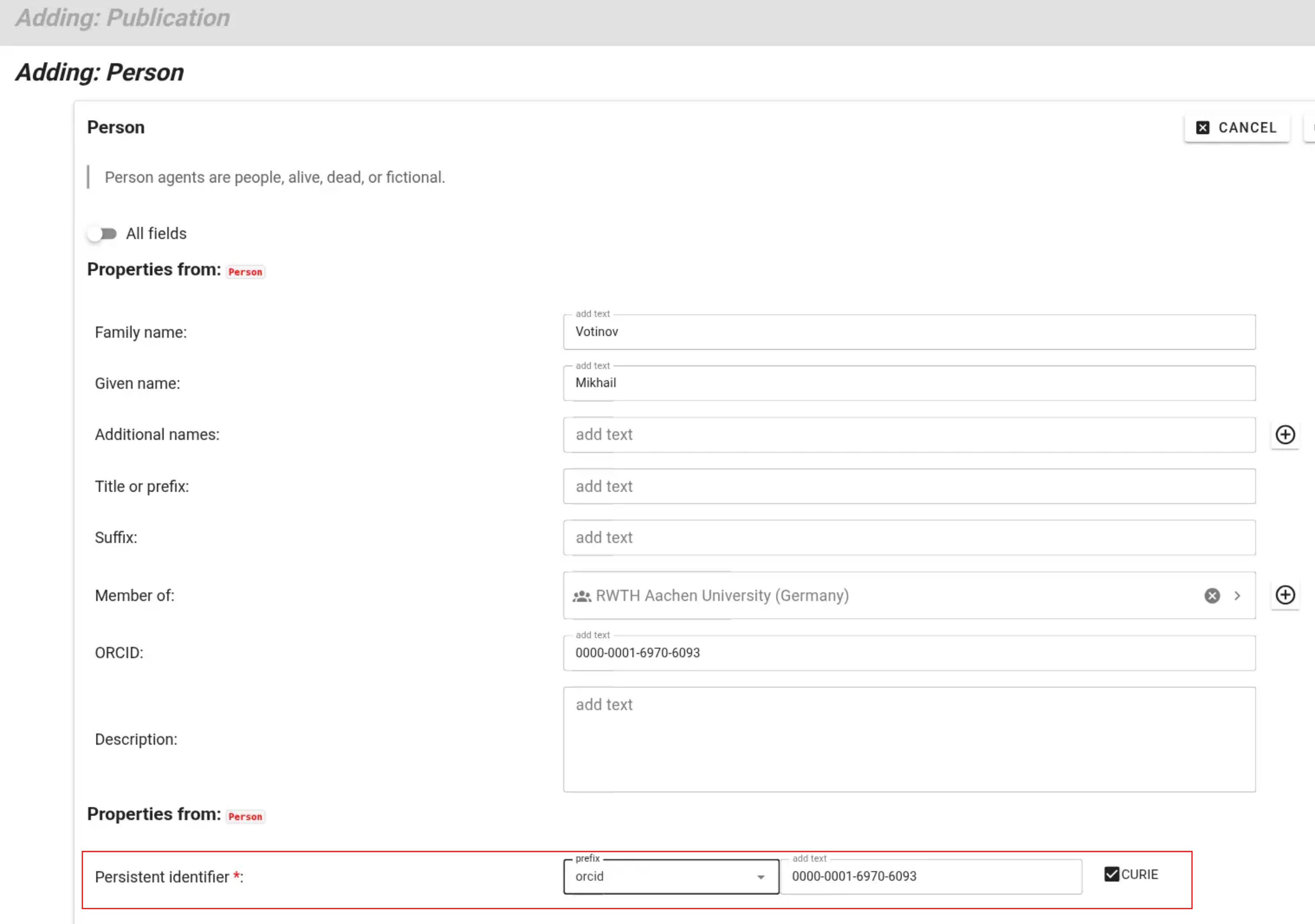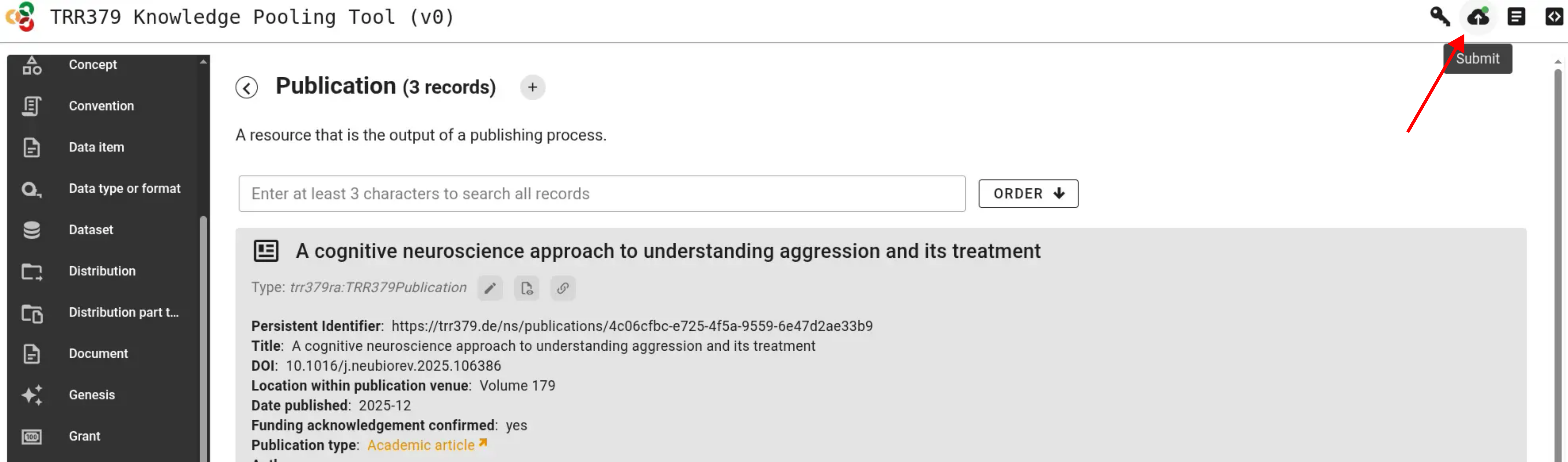Publication reporting
The publication reporting workflow enables TRR379 members to register and curate metadata for publications associated with the consortium.
This workflow ensures research outputs are accurately linked to relevant projects, topics, and contributors.
Each submission includes contributor role assignments (e.g., author, senior author, etc.) to reflect the specific involvement of TRR379 members and collaborators.
In order to report a new publication, visit the knowledge pooling tool and select “Publication” as a data type from the left side of the page.
Add a new publication by clicking the “plus” sign, or modify an existing record using its pencil icon.
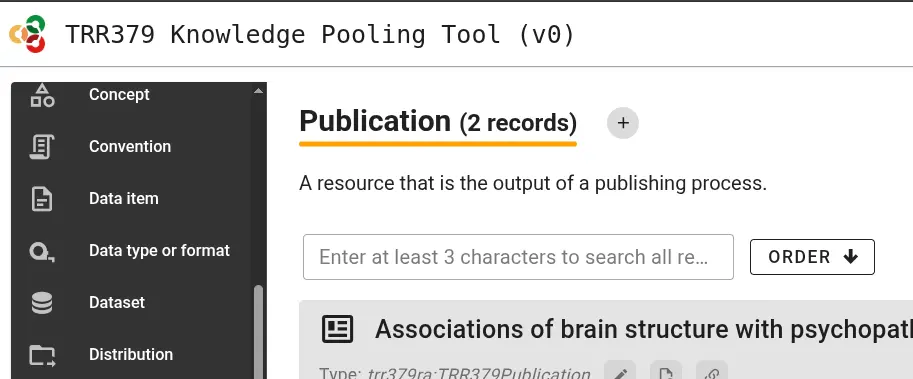
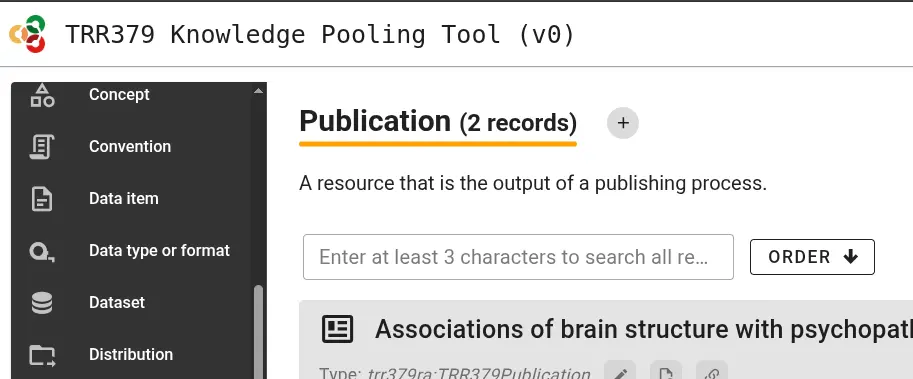
For publications to make the best impressions and live up to their fullest metadata potential, fill out the required and applicable optional fields.
Where possible, the form lets you search through existing records, for example to easily link journals, authors, TRR topics, or projects.


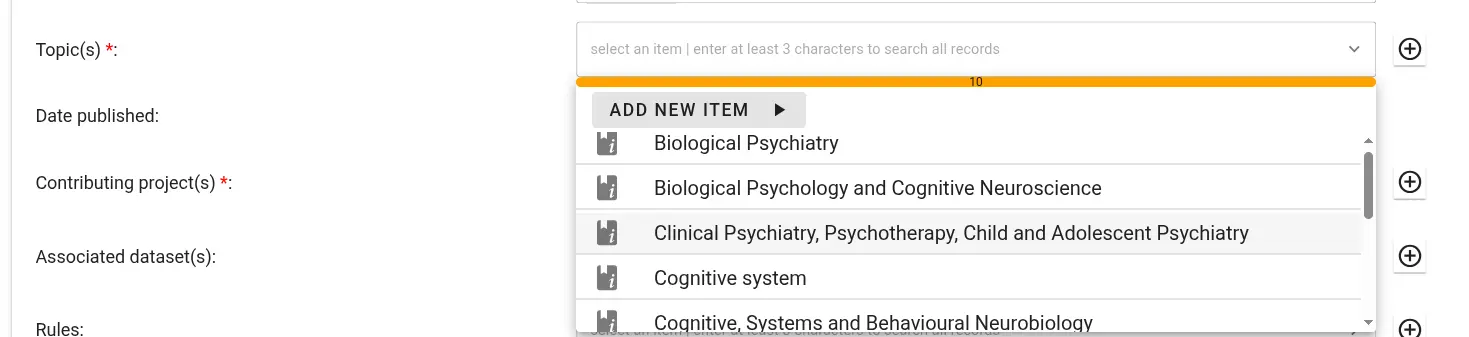
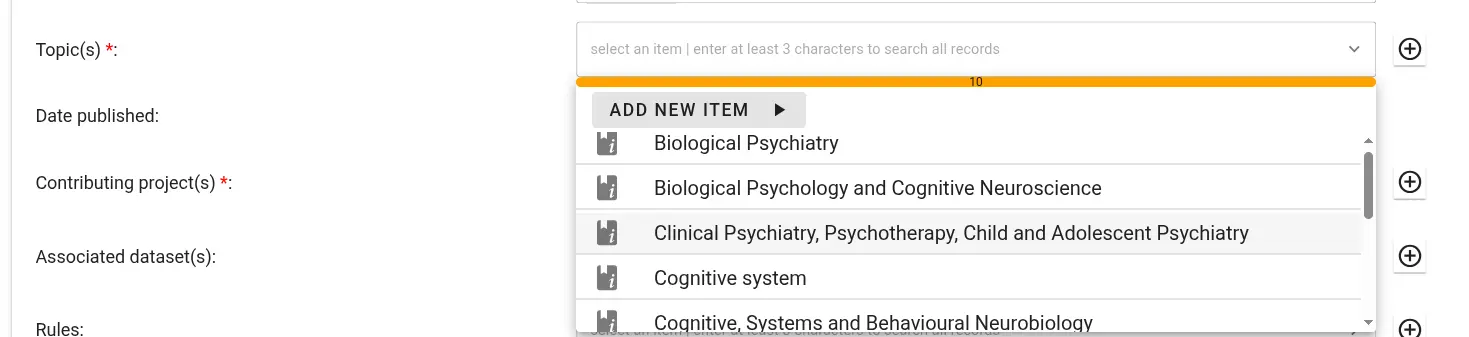
For fine-grained information, also select the contribution role a given co-author played - for example corresponding author or data manager.


If non-TRR members authored or co-authored a publication, you can create new person records for these contributors.
While TRR members can select trr-related prefixes for their persistent identifiers, external contributors can be identified persistently using, e.g., their ORCID.
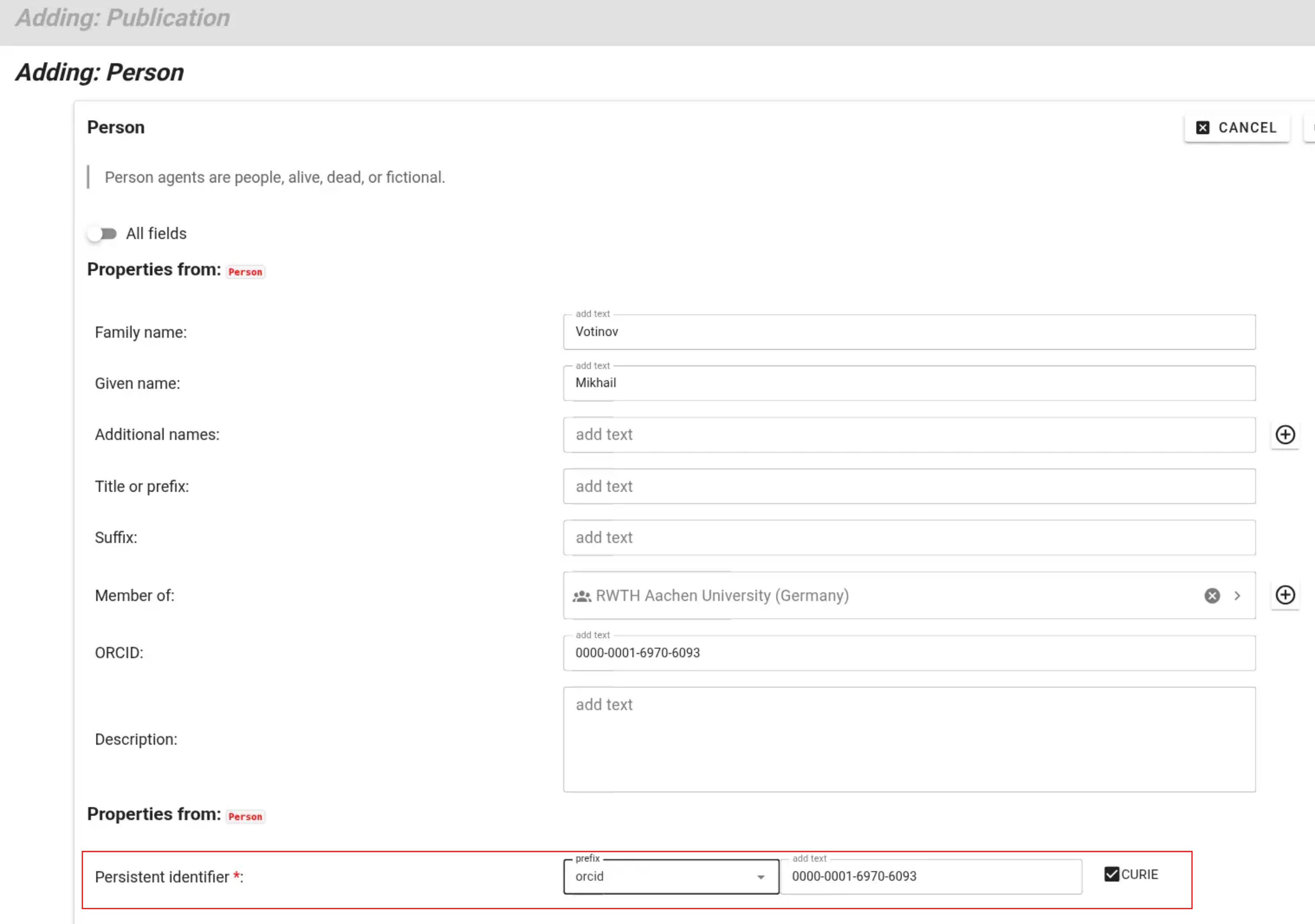
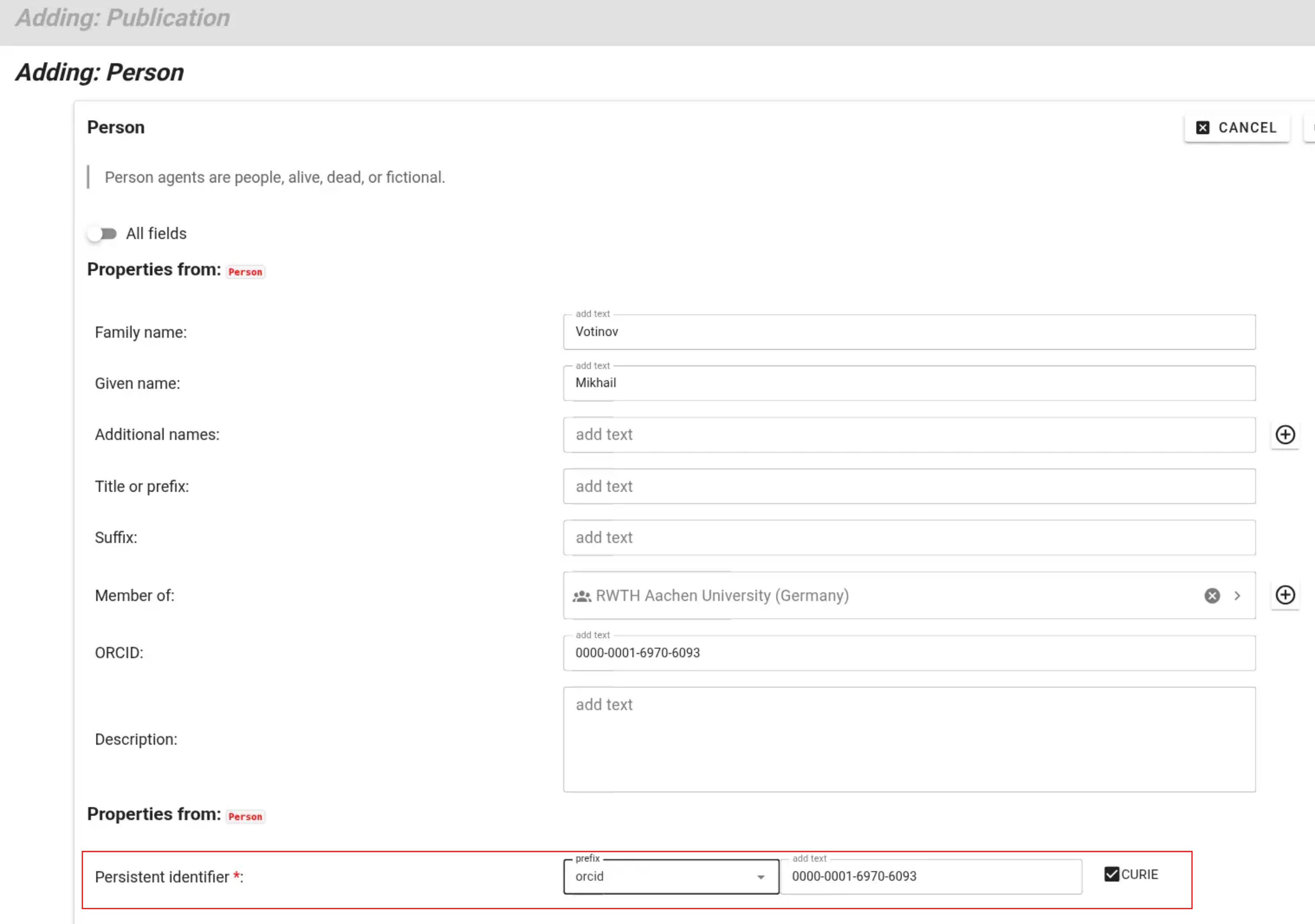
After saving, a well-curated publication record links to its authors, topics, and projects:


Finally, submit the added or edited records using the “submit” button.